How to Activate your free Visual Studio Dev Essentials
Steps
1. Logon to my.visualstudio.com with you live ID,
2. Once you login in to it you will ask for following Prompt
3. Click Confirm
1. Logon to my.visualstudio.com with you live ID,
2. Once you login in to it you will ask for following Prompt
3. Click Confirm
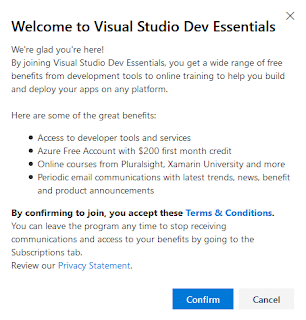
4. Once you click on confirm, you will see following screen
5. Click on Azure (Activate link)
5. Click on Azure (Activate link)
6. Fill and activate your free Azure account




